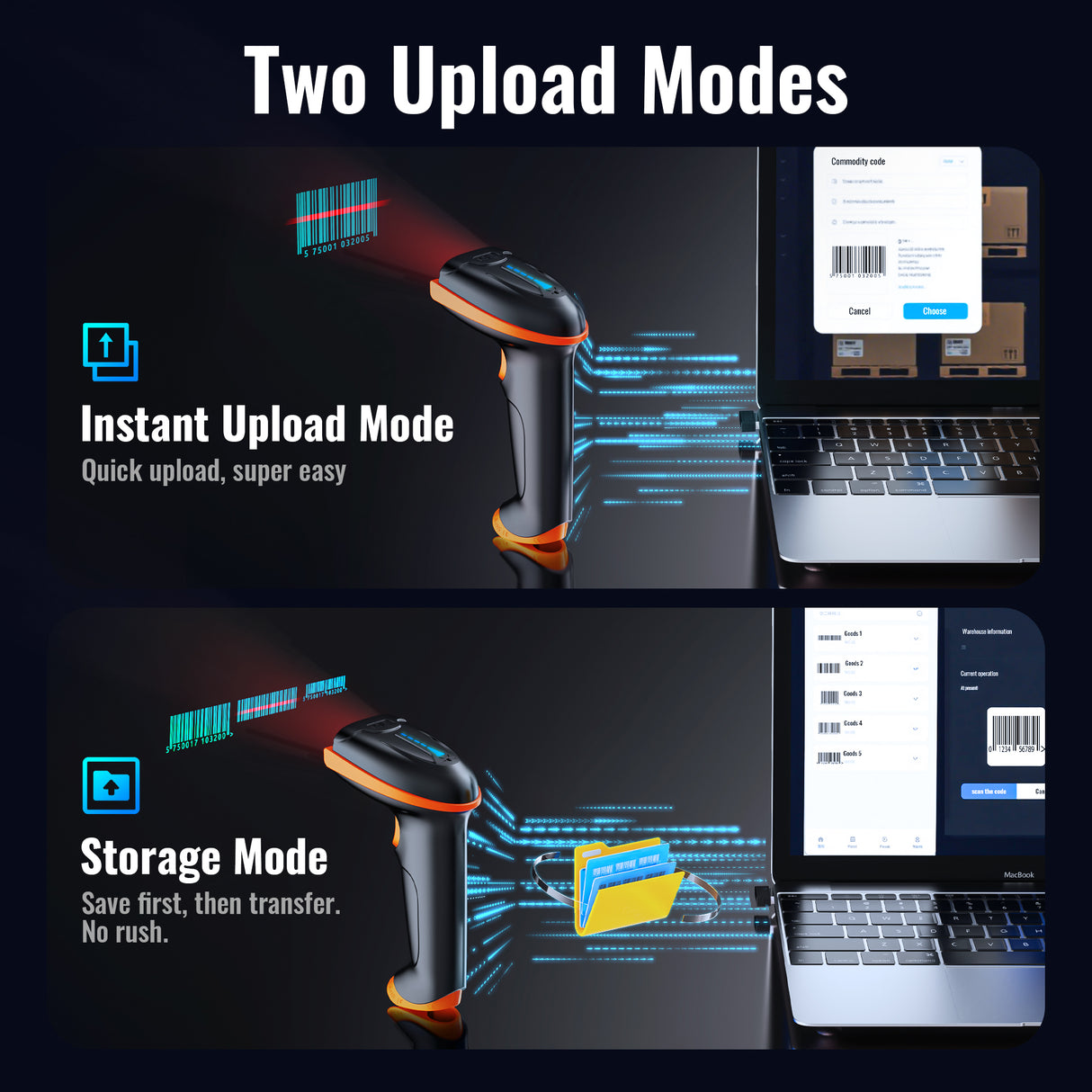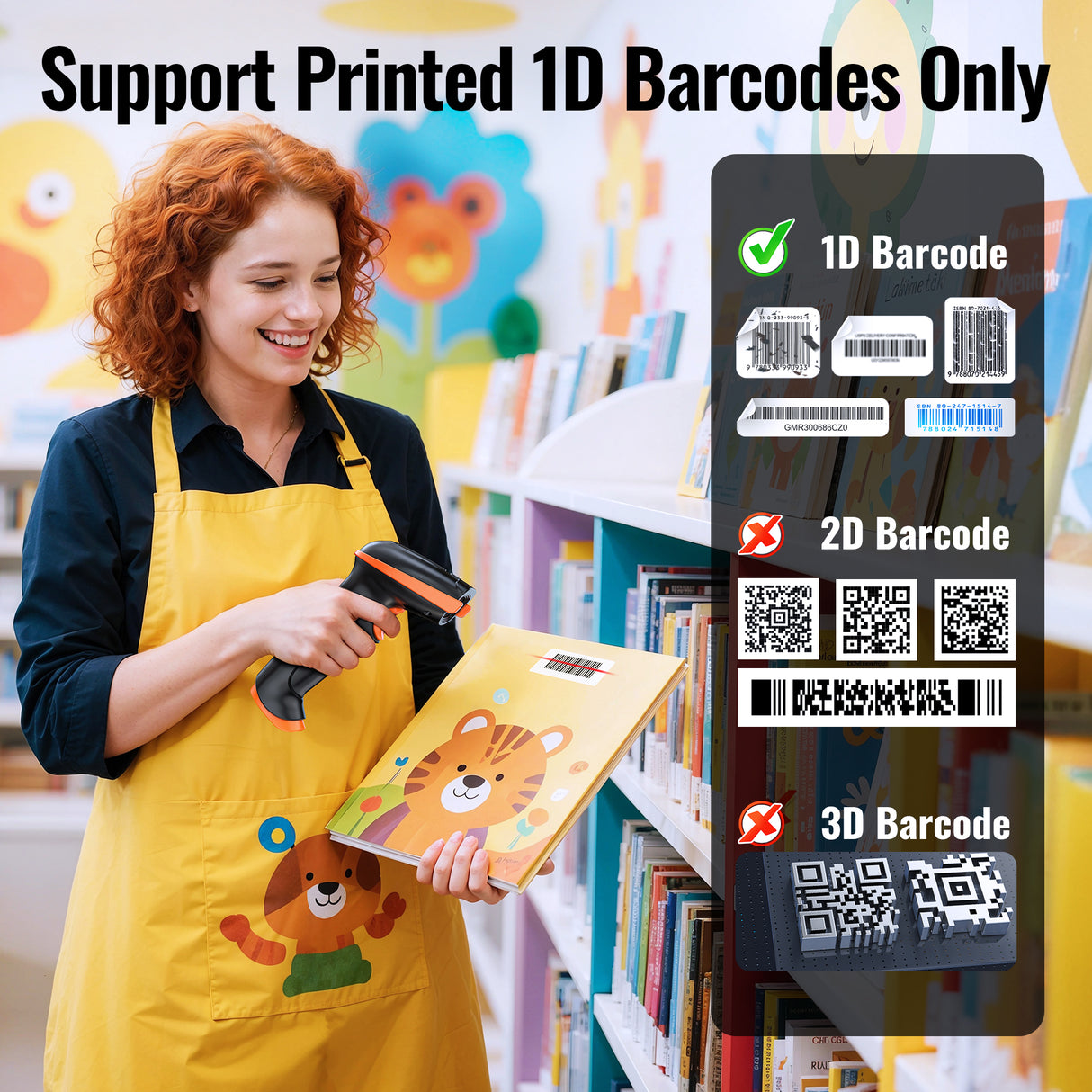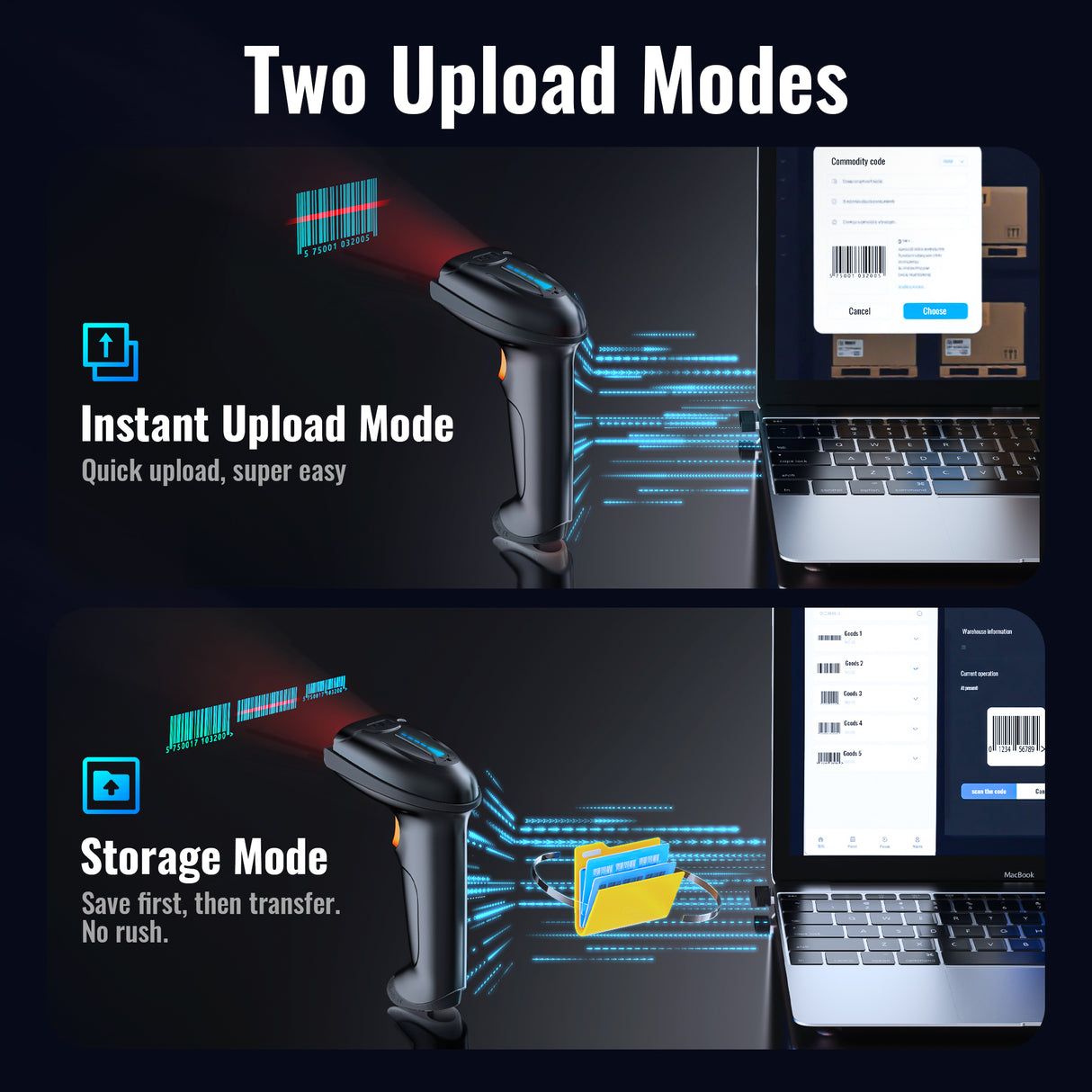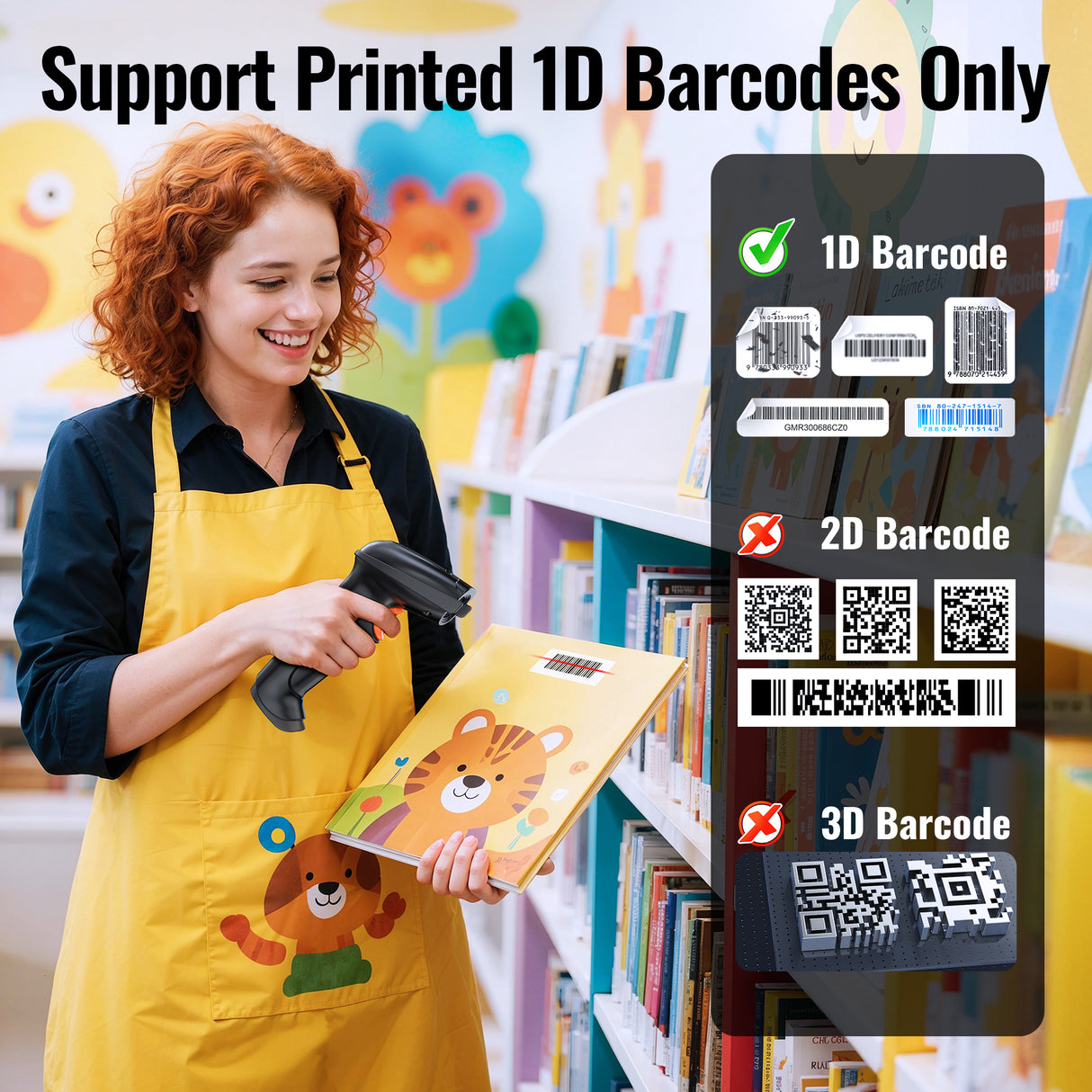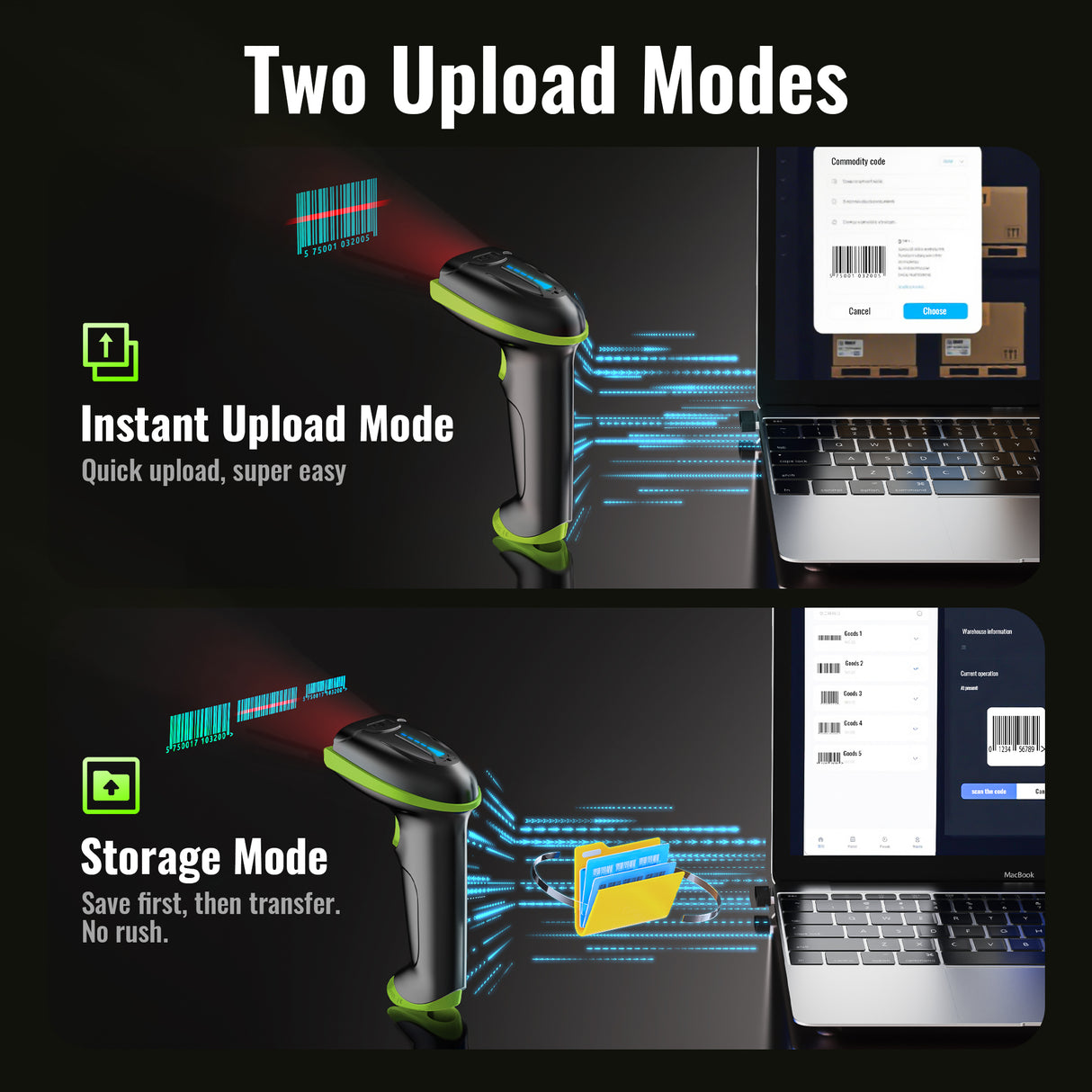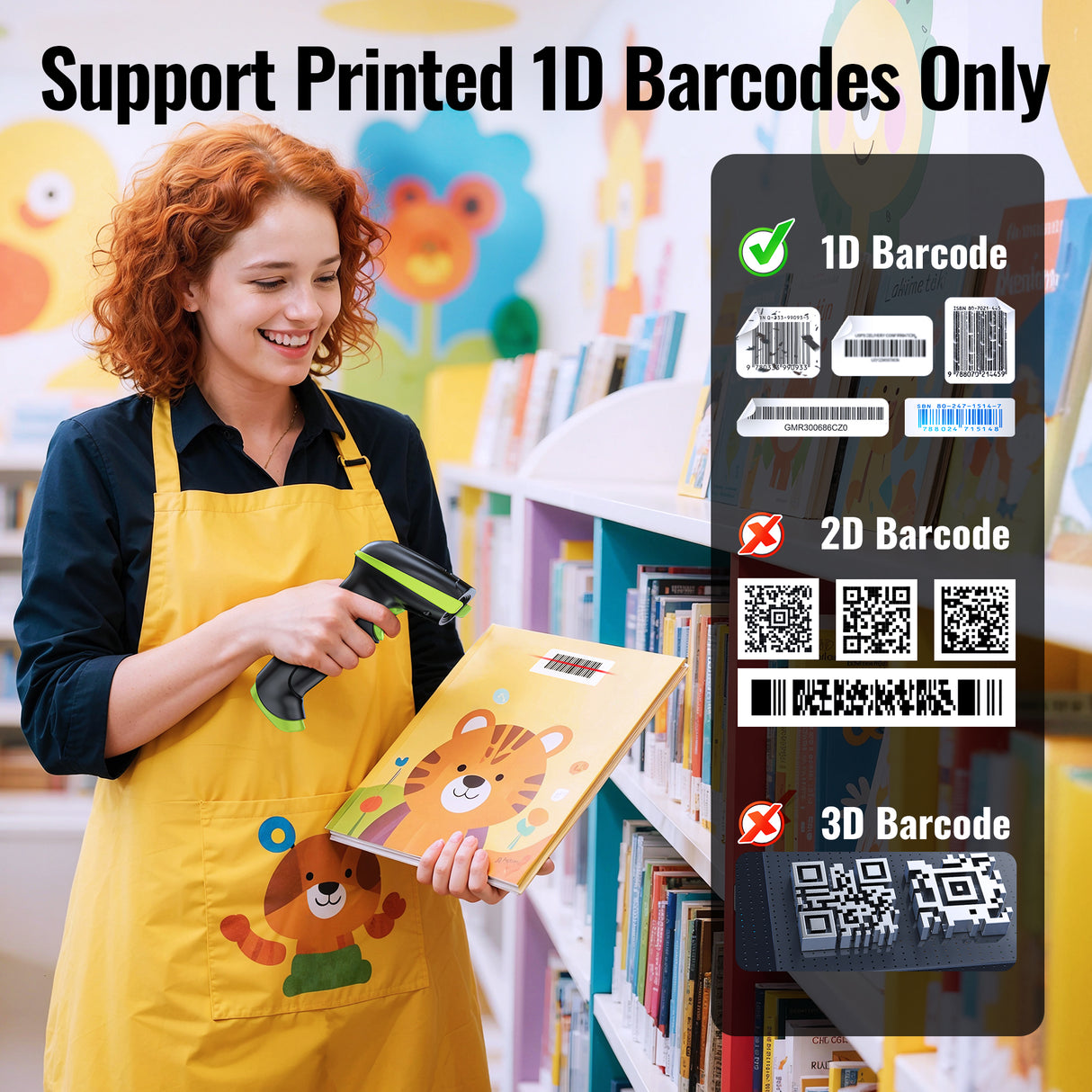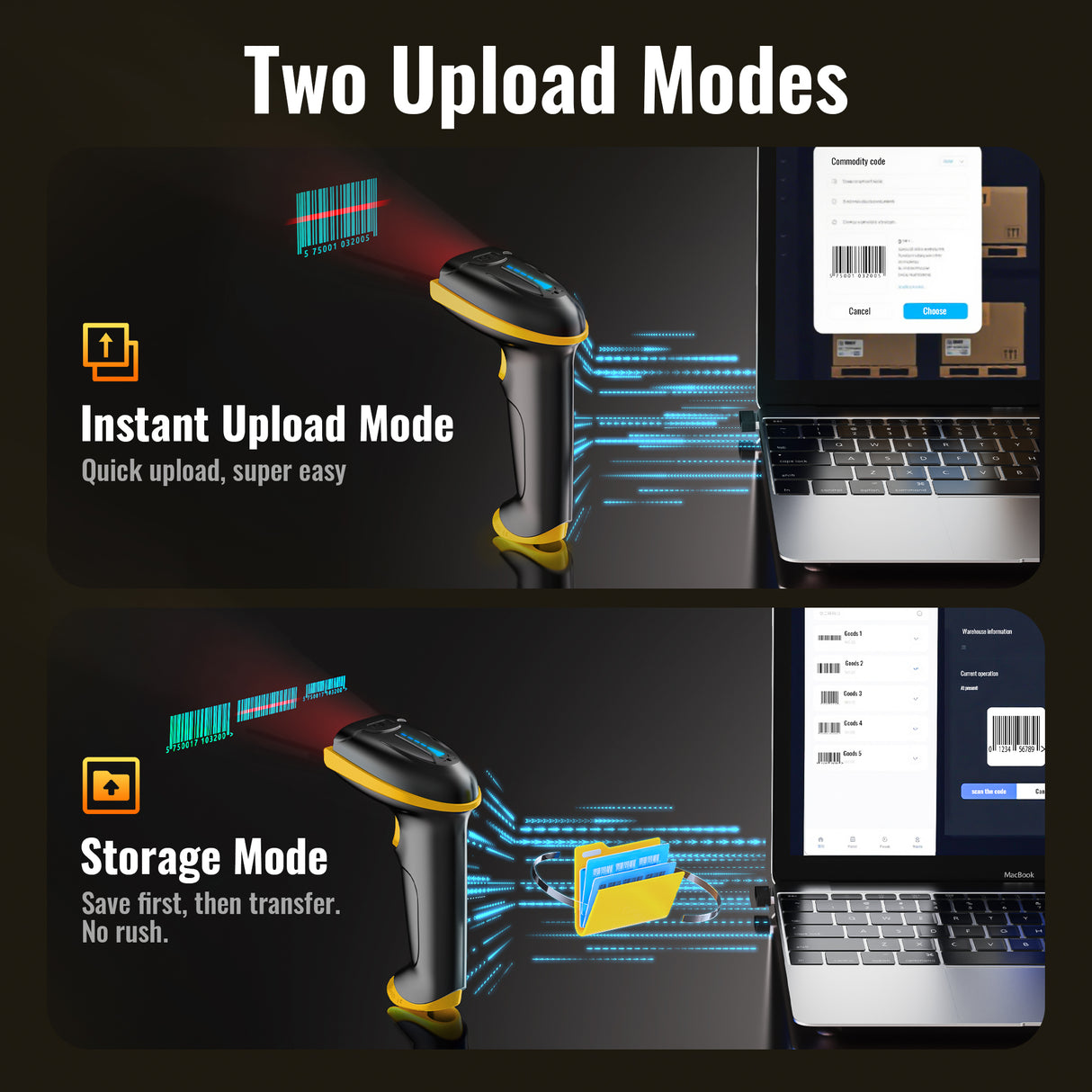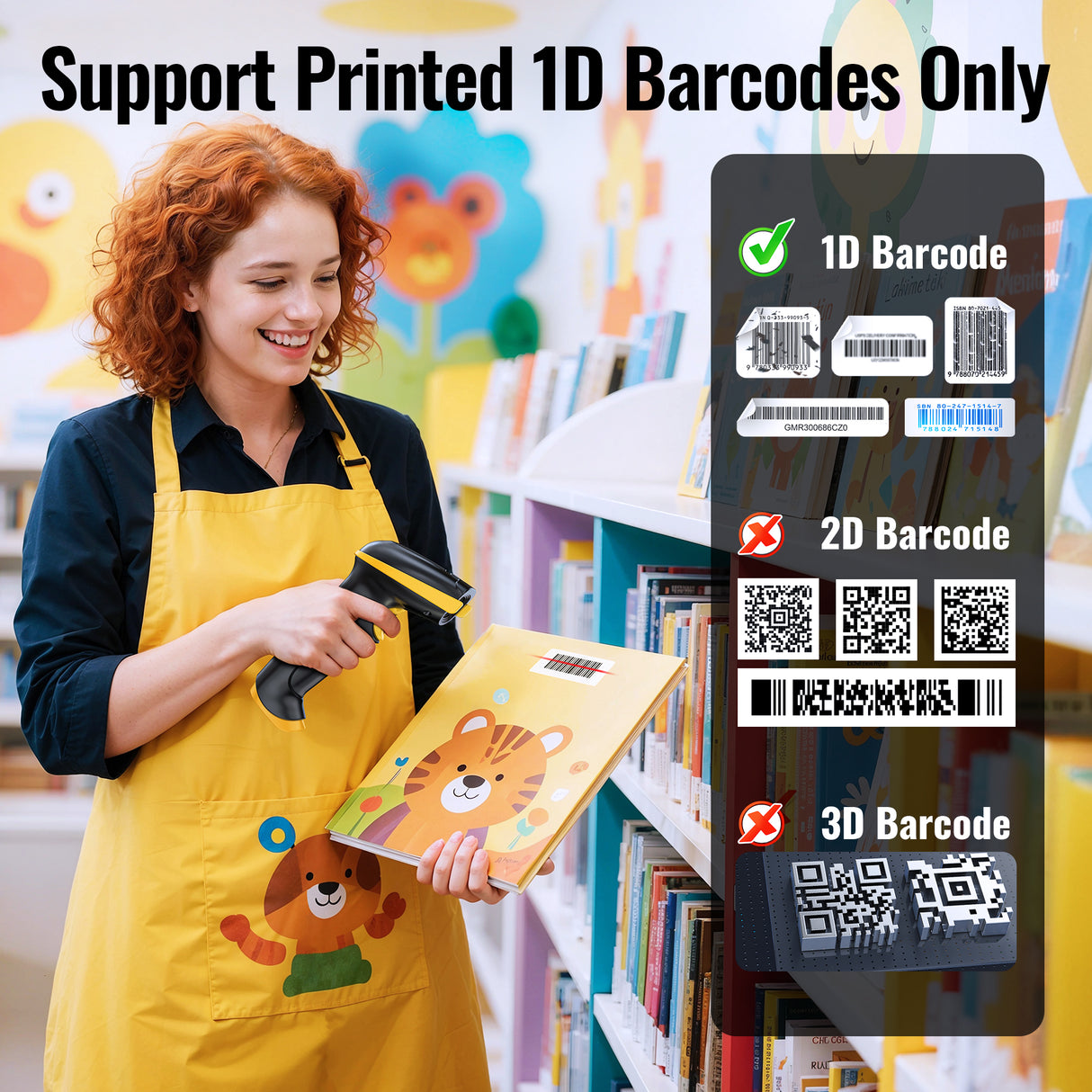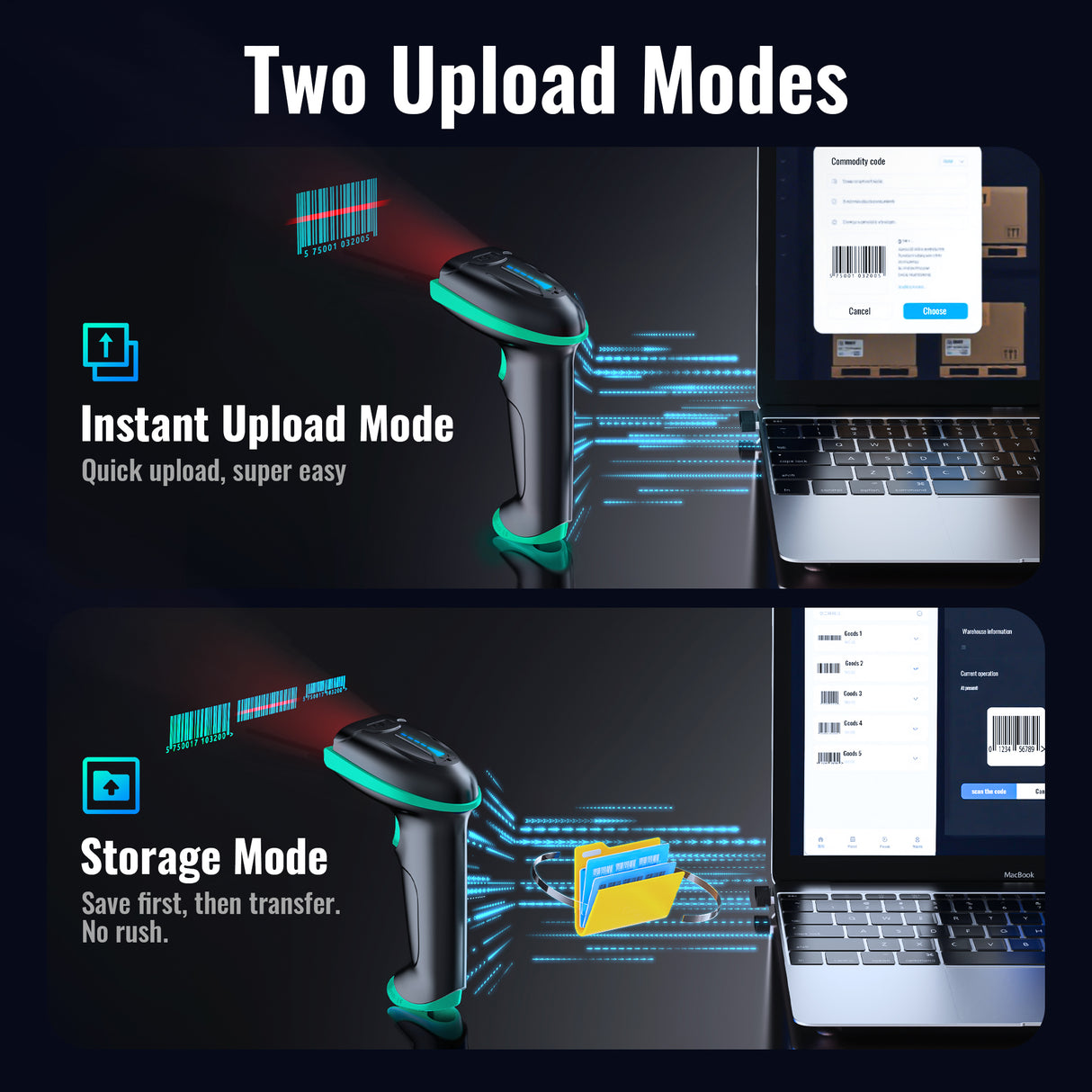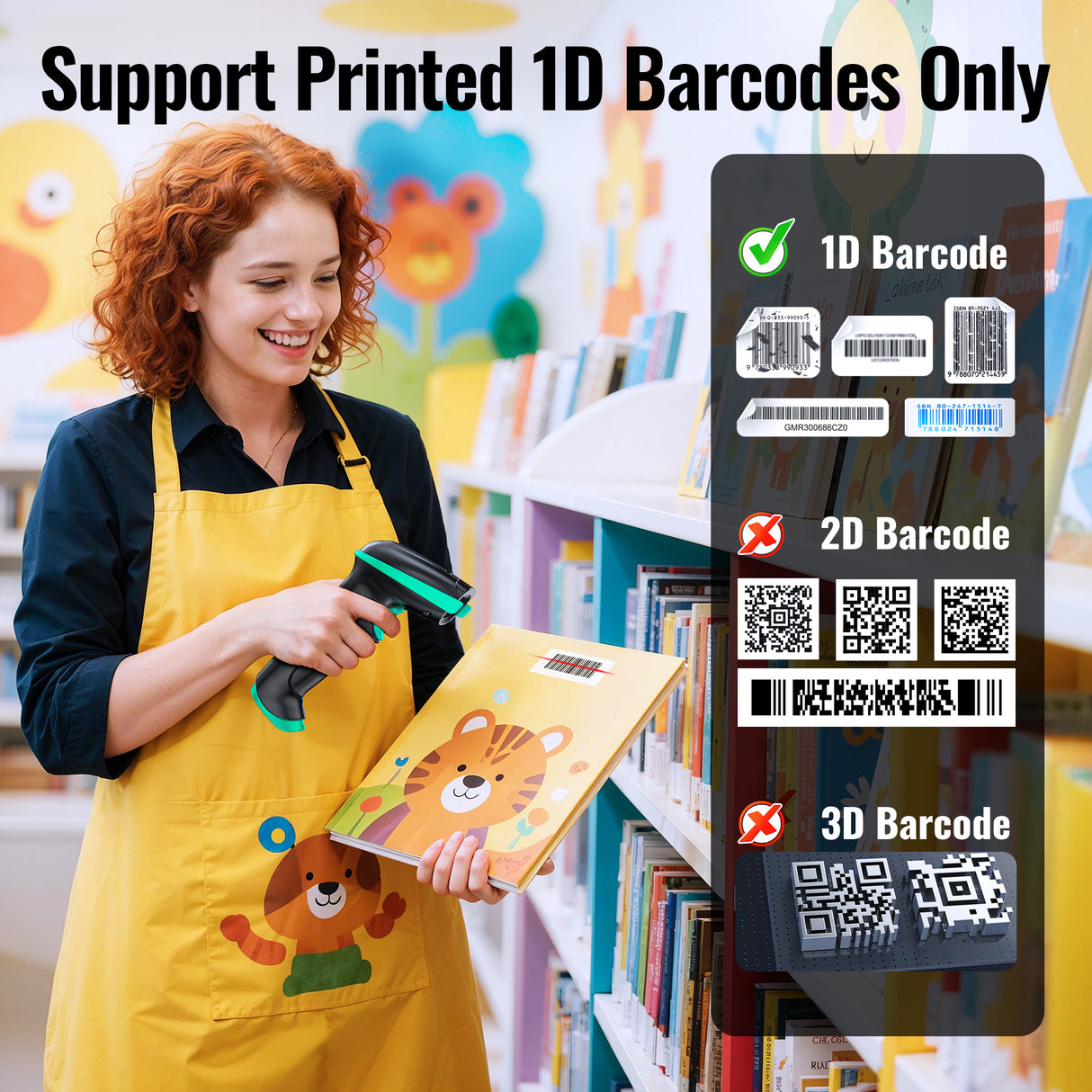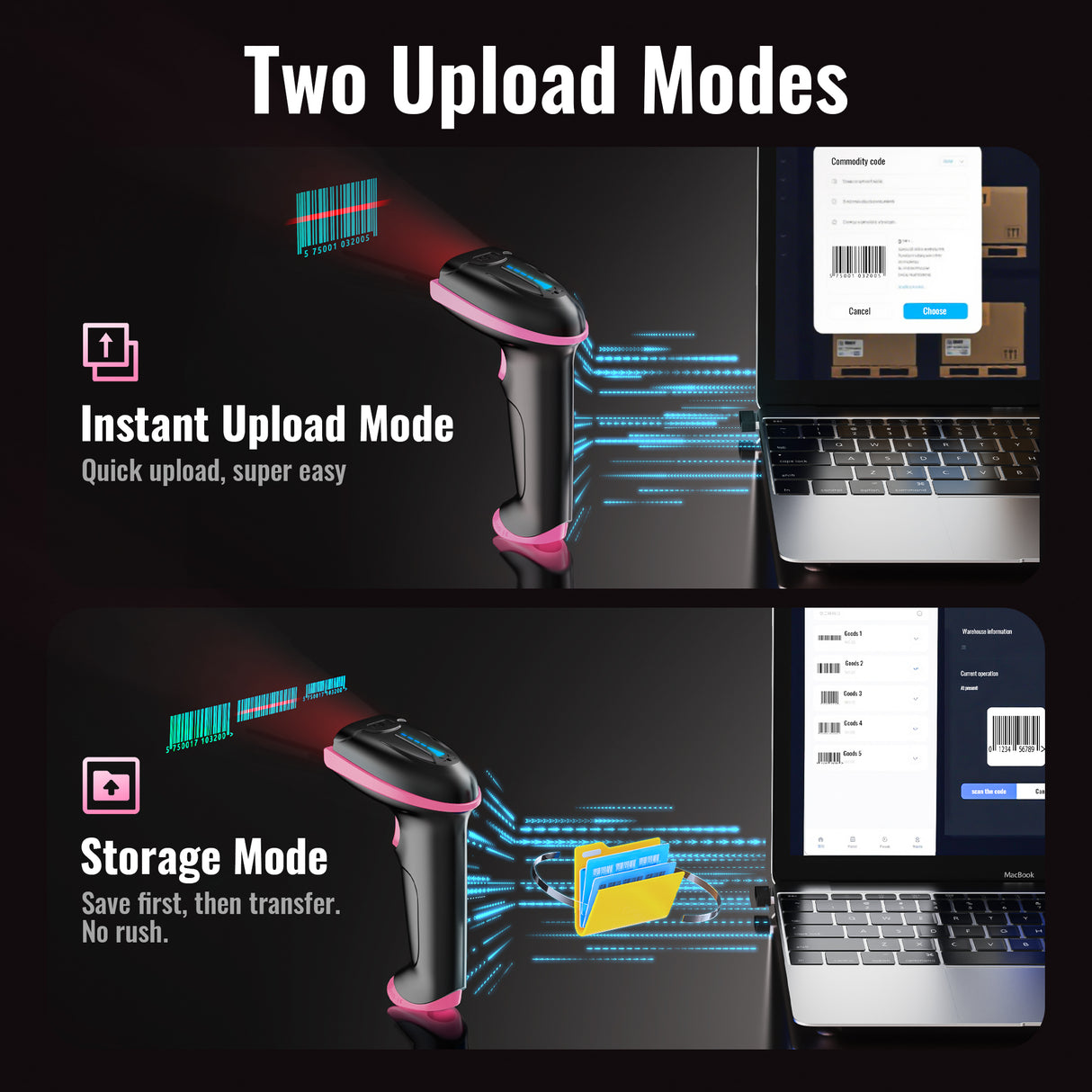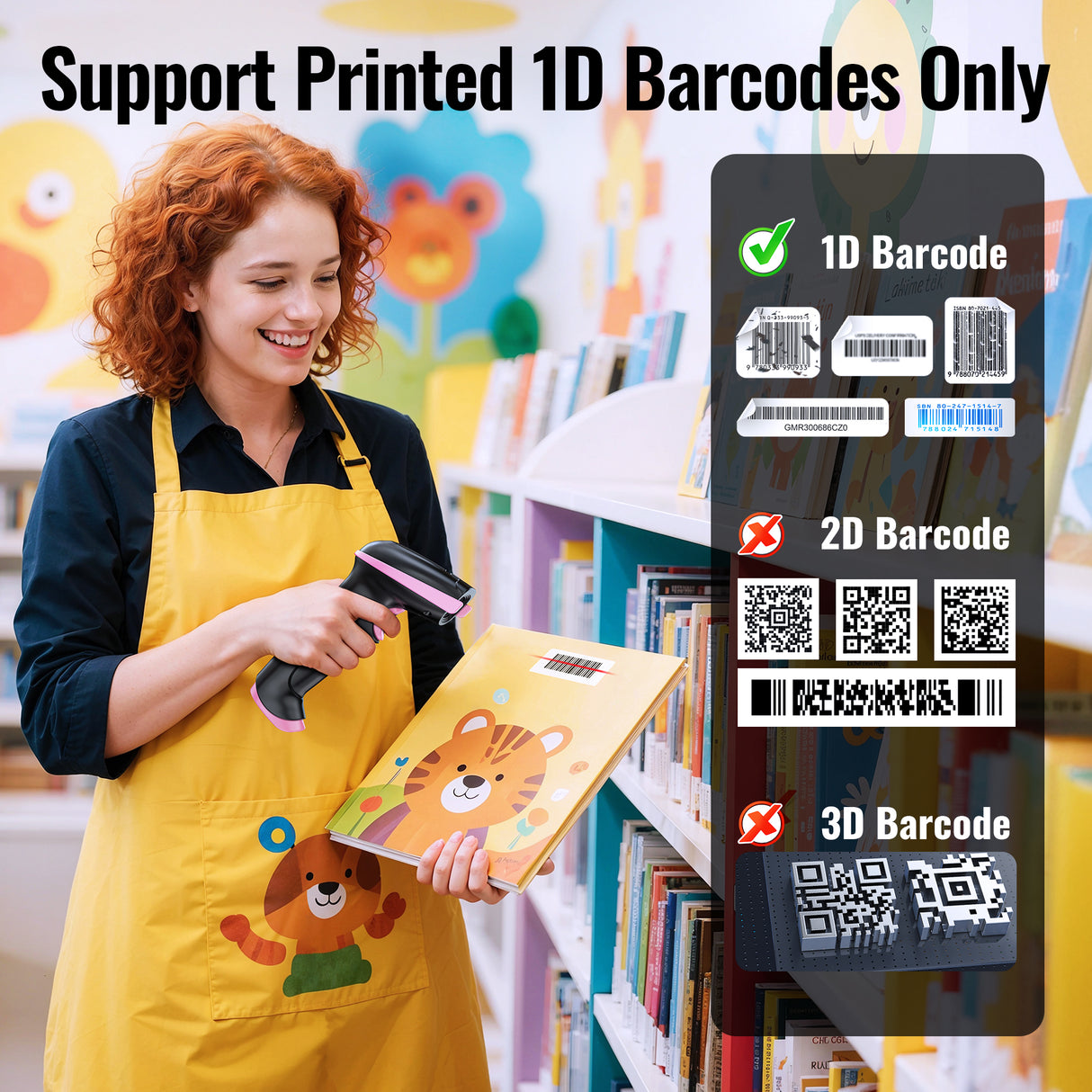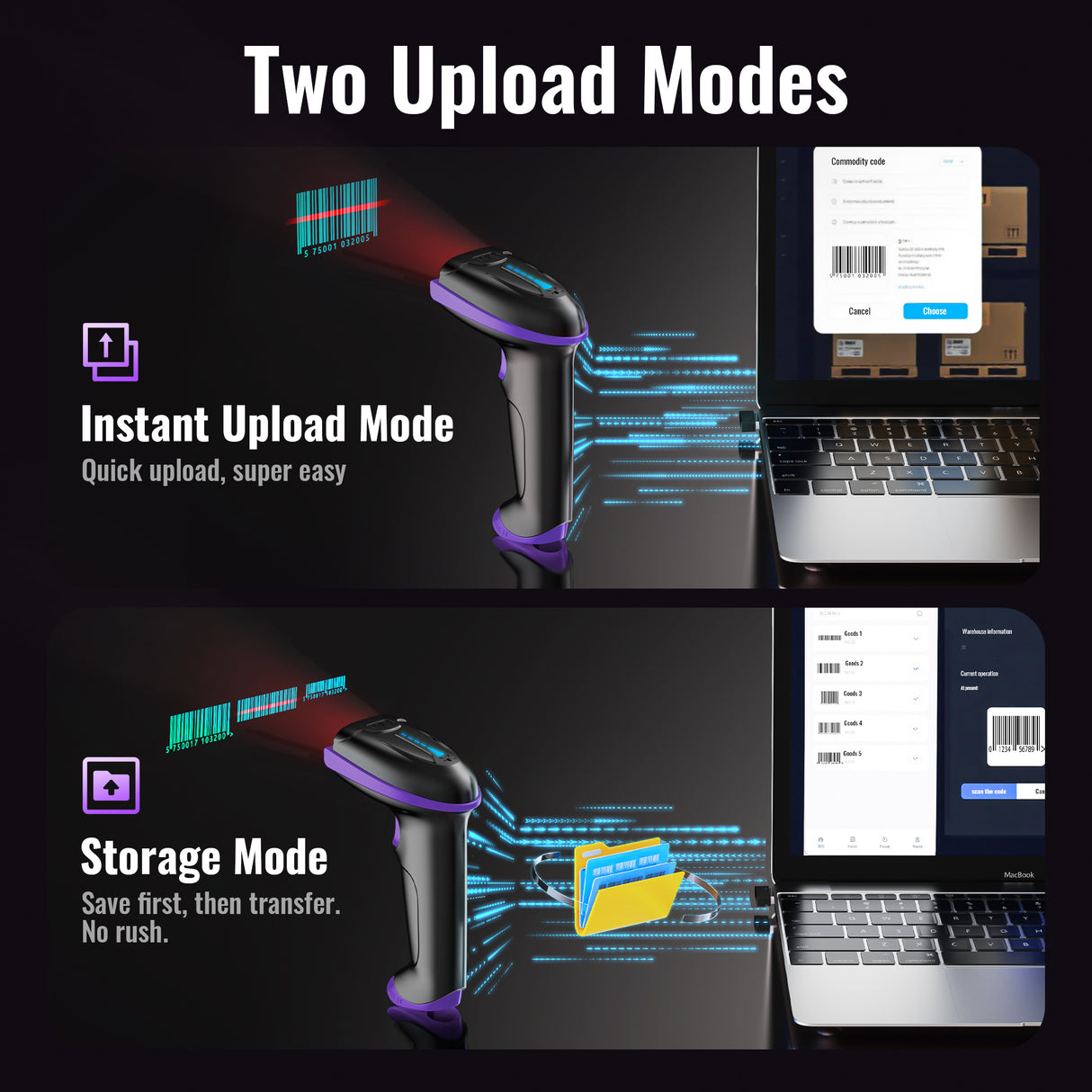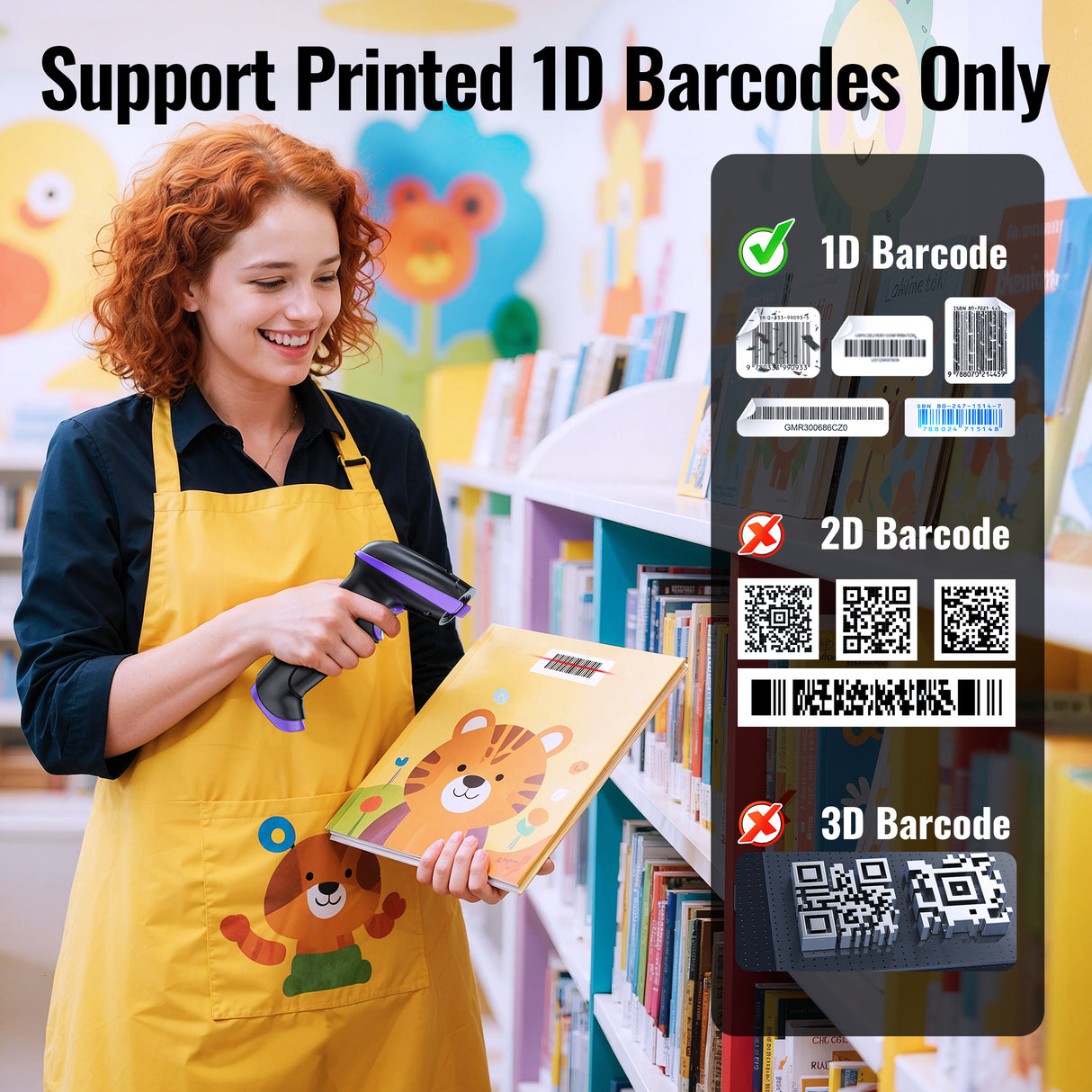5100 Laser 1D Wireless Barcode Scanner
Specification
Specification
- Larger battery enables longer continuous usage and twice the stand-by time. With the unique battery indicator light showing the remaining battery level, no more Low Battery Anxiety.
- The curved handle is extended and widened. With specially designed smooth and flat trigger for a better grip.
- The orange anti shock silicone protective cover can prevent scratches and friction even when dropped from up to 6.56 feet. IP54 technology protects the wireless barcode scanner from dust.
- Plug and play with the USB receiver or the USB cable, no driver installation needed. Easy and quick to set up. Wireless transmission distance reaches up to 328 ft. in barrier free environment.
- Supports almost all 1D Barcodes: Febraban Bank Code, Codabar, Code 11, Code93, MSI, Code 128, EAN-128, Code 39, EAN-8, EAN-13, UPC-A, ISBN, Industrial 25, Interleaved 25, Standard 25, Matrix. Reads damaged, fuzzy, reflective and smudged barcodes.
Warranty
Warranty
1 year warranty backed by 24/7 Customer Support.
30 Days Returns
30 Days Returns
If you’re not completely satisfied with your purchase from Tera, you can return it for a replacement, exchange, or refund at any time within 30 days of purchase.
Read our return policy here.
Delivery and Shipping
Delivery and Shipping
- Standard Shipping Time: Orders are typically processed and shipped within 3-5 business days.
- Custom Orders and Bulk Purchases: For custom products and larger order quantities, the shipping time is estimated to be between 4 to 6 weeks.
If you have any questions or concerns regarding the delivery time of a specific product, please don't hesitate to contact us.
-
1D Barcode
-
USB
-
2.4G Wireless





 Barcode scanner
Barcode scanner
 USB cable
USB cable
 Dongle
Dongle
 User manual
User manual
Payment & Security
Payment methods
Your payment information is processed securely. We do not store credit card details nor have access to your credit card information.
- Description
- User Manual
- Reviews


Tera 1D Wireless & Wired Laser Barcode Scanner 5100
Experience seamless 1D barcode scanning with versatile wireless and wired connectivity. The built-in battery level indicator and extra-large battery capacity ensure extended usage without disruptions. Designed for comfort, the ergonomic handle provides a comfortable grip, reducing hand fatigue during prolonged use.
-

Battery Level Indicator
Stay informed about your scanner's battery status at a glance. The built-in battery level indicator ensures you're always aware of the remaining power, preventing unexpected disruptions during scanning tasks.
-

2 Upload Modes
Storage Mode: A simple scan of a barcode in the user manual efficiently outputs the stored data for your convenience; Instant Upload Mode: This mode offers immediate barcode output as soon as you scan them.
-

2 in 1 Plug & Play
Easy to set up with plug-and-play functionality. It is compatible with any PC or laptop using a 2.4GHz wireless dongle, but not with smartphones or tablets.The wireless transmission distance is up to 328ft in a barrier-free environment and 30-100ft indoors.
-

Supports multiple languages
Supports multiple languages including English, Spanish, German, French, Italian, Japanese, etc. To get the correct output, make the scanner's keyboard language consistent with your computer's keyboard language.
-

Customizable Volume
5100 comes with customizable volume settings, enabling you to easily control the volume using the provided barcode in the user manual. You can turn the volume on/off and adjust it to your preferred level while scanning barcodes.
-

Supports almost all 1D Barcodes
Febraban Bank Code, Codabar, Code 11, Code93, MSI, Code 128, EAN-128, Code 39, EAN-8, EAN-13, UPC-A, ISBN, Industrial 25, Interleaved 25, Standard 25, Matrix. Reads damaged, fuzzy, reflective and smudged barcodes.